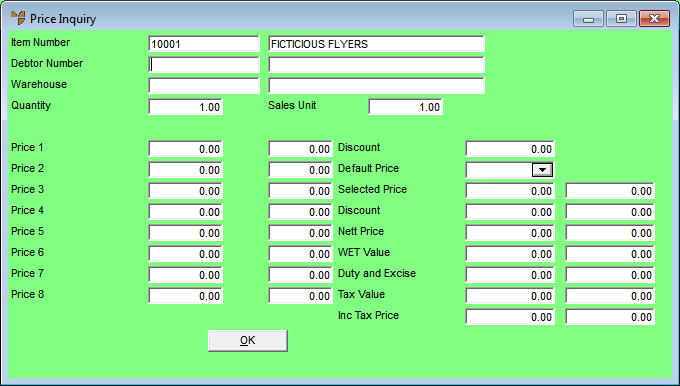
This inquiry displays any net pricing for an item for a particular debtor and quantity.
Refer to "Displaying the Item Inquiry Screen" (MDS and MRF) or "Displaying the Item Inquiry Screen" (POS).
Micronet displays the Price Inquiry screen.
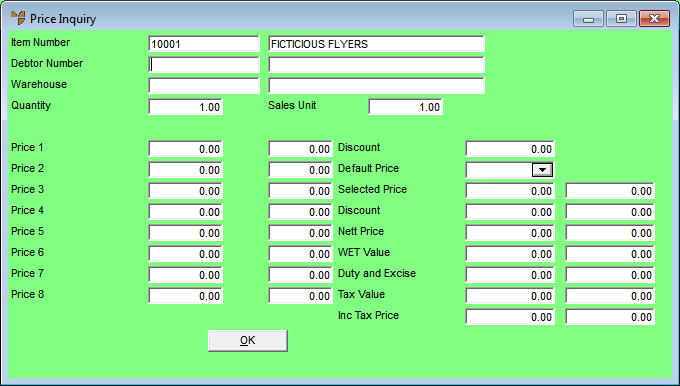
|
|
Field |
Value |
|
|
Debtor Number |
Enter the number of the debtor whose prices you want to inquire on. You can also press Tab or Enter to select a debtor. |
|
|
Quantity |
If you want to inquire on the price for a specific quantity, enter the quantity to be supplied and press Tab or Enter. |
Micronet redisplays the Price Inquiry screen with the net price for the item for the debtor and quantity you entered. If a debtor contract exists for this item and debtor, the words "Contract Price" and the contract expiry date are displayed above the price breaks. If a special price applies to this item and debtor, the words "Special Price" and the special price expiry date are displayed above the price breaks.
2.8 Feature
The type of contract price (e.g. Item - Price and Discount) or the special price name is also displayed.
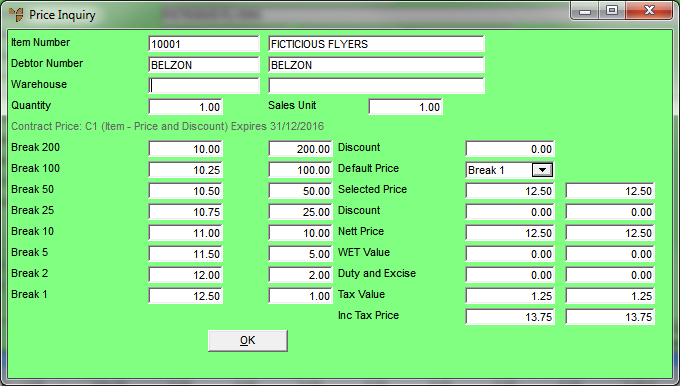
This screen displays the following details:
|
|
Field |
Value |
|
|
Sales Unit |
The quantity in which the item is sold. |
|
|
[Price Breaks] |
The sell prices for the item for each sell price break. |
|
|
Break |
The sell price breaks (i.e. quantities). |
|
|
Discount |
Any discount the debtor receives as set in the Debtor master file (refer to "File - Debtor - Debtor"). |
|
|
Default Price |
The debtor's default price break. |
|
|
Selected Price |
The default sell price for the debtor for the quantity to be supplied. |
|
|
Discount |
The discount applicable. |
|
|
Nett Price |
The Selected Price minus the Discount. |
|
|
WET Value |
The amount of any Wine Equalisation Tax applicable. |
|
|
Duty and Excise |
The amount of any duty and excise applicable. |
|
|
Tax Value |
The amount of any sales tax applicable. |
|
|
Inc Tax Price |
The Nett Price plus any applicable taxes. |
Micronet redisplays the Item Inquiry screen where you can perform another inquiry if required.